PO_AddAperturesByWWR
Add apertures by window to wall ratio for each outdoor walls of selected rooms. Use "Pollination" command to open Room Manager or Orphaned Object Manager to check and edit each hosted window object.
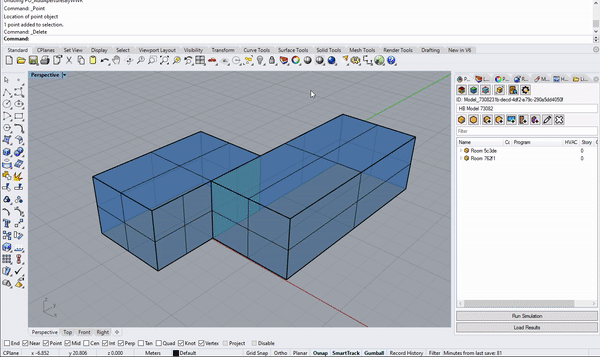
Options
WindowWallRatio_North
Set a number between 0 to 1 for WWR. Default: 0.4 (40%).
WindowWallRatio_East
Set a number between 0 to 1 for WWR. Default: 0.4 (40%).
WindowWallRatio_South
Set a number between 0 to 1 for WWR. Default: 0.4 (40%).
WindowWallRatio_West
Set a number between 0 to 1 for WWR. Default: 0.4 (40%).
Subdivide
Boolean to note whether to generate a single window in the center of each Face(False) or to generate a series of rectangular apertures using the other inputs below (True). Default: No.
Window_Height
A number for the target height of the output apertures.
Sill_Height
A number for the target height above the bottom edge of the face to start the apertures.
Horizontal_Separation
A number for the horizontal separation between individual aperture centerlines.
Vertical_Separation
An optional number to create a single vertical separation between top and bottom apertures. Default: 0.0.
Notes:
Set the ratio to 0 to skip the aperture creation in the specific direction.
See Also
Video Tutorials
Last updated
Was this helpful?
