General
PO_CheckUpdates
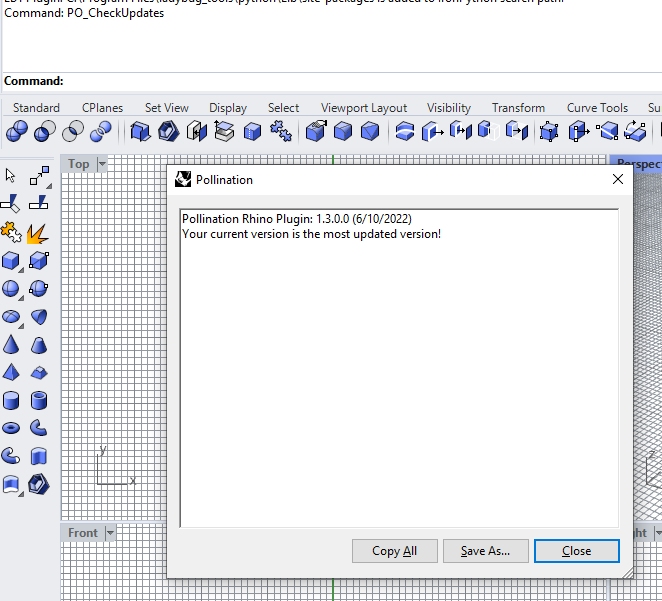
Useful Links
PO_LicenseManager
PO_PluginInfo
PO_Pollination
PO_TestLocalAppEnvironment
PO_UnitsSetting
PO_UploadModel
PO_UserManual
Last updated
Was this helpful?
